Purchasing Access Password Recovery tool is almost as fast as recovering Microsoft Access passwords with it. For our customers’ convenience, we are offering several payment methods and gateways to choose from. Your access password recovery program registration code will be generated immediately after the receipt of payment and will be delivered to you electronically. The purchase can be paid for using a number of methods: a credit card (including MasterCard, Visa and American Express), a bank wire, a phone/tax/email order, a check, a money order and, of course, PayPal and many more. Support of so many payment options ensures that you always have an alternative if the method you selected does not work for this or that reason. Orders can be placed via one of our official registrars. Below are some tables with available license types and their durations, so all you need to do is click a corresponding button to proceed to checkout.

Single User License 10.95 USD |

Enterprise License 20.95 USD |
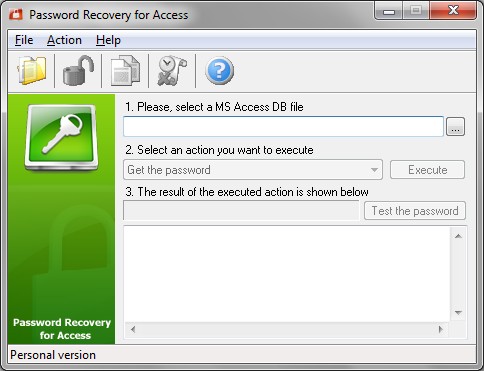
Access Password Recovery Tool
We strongly recommend downloading the demo version of the program prior to purchasing a license. Note that the demo version will have certain functional limitations, which, however, will not hamper your familiarization with the interface of the program and its Access password recovery functions.
What you get for your money
Your registration code will be generated automatically after one of our registrars receives the payment. This code will unlock the demo version of Password Recovery for Access and turn it into a fully functional version with no limitations of any sort. Purchasing a license also entitles you to priority technical support throughout the period of license validity and allows you to receive program updates free of charge. Note that the expiration of the subscription period does not mean that the program will stop working. Recovery Password for Access will be fully functional, but you will lose access to technical support and free program updates.
Registrars also offer alternative delivery options, such as CD delivery or Extended Download Warranty. The first option allows you to get a copy of the software on a CD disc and Extended Download Warranty ensures that you always have access to the original download for the period of your license validity.
License Types
The software is offered with several license types to choose from. If you are an individual and plan to use Password Recovery for Access occasionally for Access password recovery (non-commercial use), we recommend purchasing a Single User license that entitles you to use the software on up to 3 computers in your household. However, the program cannot be shared among users in your local network.
The Enterprise license allows you to use Password Recovery for Access in a corporate environment. A separate license must be purchased for every person using the program. This license type allows commercial use.
Finally, the Site license allows you to install and use the Password Recovery for Access software on up to 100 computers owned, leased or rented in a single location (e.g office building). The number of computers covered by the license also includes computers used from other locations, such as home PC’s, laptops during business trips, etc. This license type, however, prohibits the installation of the software on your clients’ computers and your company’s computers permanently based in other locations. Site licenses are non-transferable and cannot be used for providing services to clients or affiliates.
