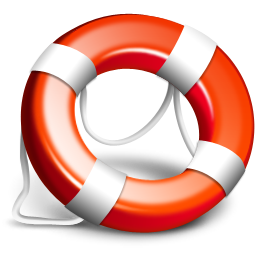
Access Database can be protected by several methods and one of most popular is “password to open”. It is the standard password protection offered by MS Access for MDB (Access Database) files. Continue reading
Translation
-
Help Articles
Navigation
30 Days Money Back
We would be happy to refund your order if our tool and our specialists are unable to remove the password from your Access database.
Supported all Windows versions
Our software designed to work under Windows environment of any version. The major version Windows 11 is also supported. No matter 32 or 64-bit.
 Microsoft Access stores data in its own proprietary format, MDB (ACCDB in the most recent versions), and protects it using the same methods that other products from the Microsoft Office family use. The most commonplace type of protection for MS Office documents is a password to open. This is a high-level password that is required for opening a document – in our case, an
Microsoft Access stores data in its own proprietary format, MDB (ACCDB in the most recent versions), and protects it using the same methods that other products from the Microsoft Office family use. The most commonplace type of protection for MS Office documents is a password to open. This is a high-level password that is required for opening a document – in our case, an 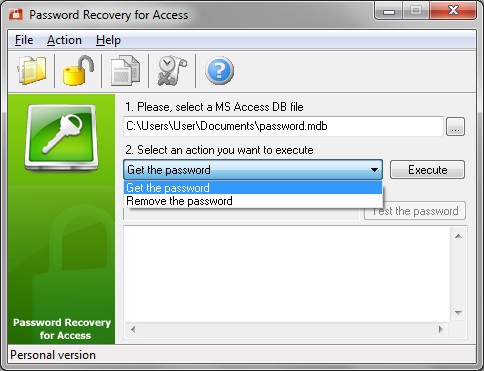 Nearly all Microsoft Office applications use passwords on many levels to restrict access to users’ documents and their parts. Microsoft Access, a popular database management tool, is not an exception. Users can set an Access password to limit access to their database on several levels. However, the most commonly used type of Access password is the so-called “password to open.” This password is set on the highest level and this Access password is the easiest to bypass using specialized tools.
Nearly all Microsoft Office applications use passwords on many levels to restrict access to users’ documents and their parts. Microsoft Access, a popular database management tool, is not an exception. Users can set an Access password to limit access to their database on several levels. However, the most commonly used type of Access password is the so-called “password to open.” This password is set on the highest level and this Access password is the easiest to bypass using specialized tools. 

