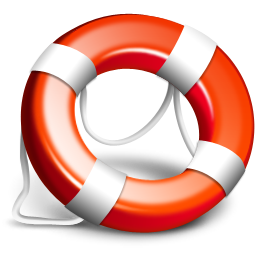
Access Database can be protected by several methods and one of most popular is “password to open”. It is the standard password protection offered by MS Access for MDB (Access Database) files.
How to Get Access Password?
Access password recovery process is simply as 1-2-3. All you need it is the special Access password recovery tool called Password Recovery tool for Access. Download and run it right now. If you already have the license code, you may register the free demo version of Access Password Recovery tool. For that click ‘Help‘ menu item and then ‘Enter registration code…‘ menu item. Paste the Access Password Recovery license key code to the registration window and confirm the registering. Registered version of Access password recovery tool have no demo limits and looks as illustrated at the screen-shot below:
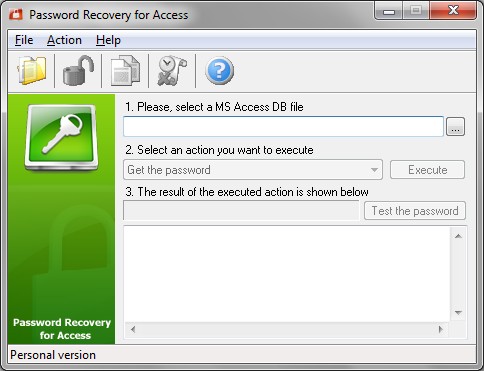
Access Password Recovery - Main Screen
Prior to start the Access password recovery procedure you should select the password protected Access database file. Access DB file should have .MDB extension. To choose the MDB file you may simple press the browse button near the first field ‘…’, it will open the standard Windows file selection dialog where you can set the file path and file name manually or chose it from the files list.
Find access Password
Access Password Recovery tool is ready to find Access password. ‘Get the password‘ action is set by default in actions list, now you have to press the ‘Execute‘ button to run the ‘Find access password‘ action. As alternative you may choose another action called ‘Remove the password‘.
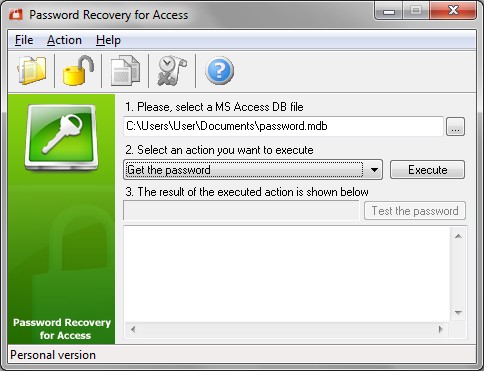
Access Password Recovery - Select MDB File
Access Unlock
To remove the Access .mdb password and unlock access database you should select the ‘Remove the password‘ action from the list and press ‘Execute‘ button. The Actions list is illustrated below:
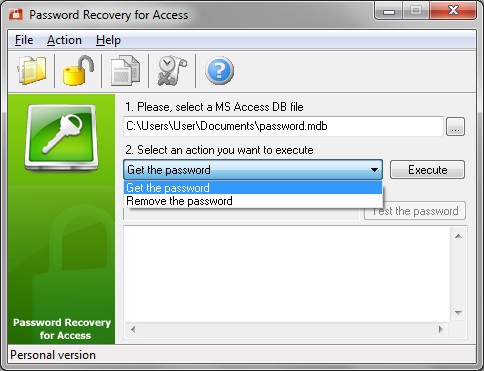
Password Recovery for Access - Select Action
Access Password Recovery
Access password recovery tool will start the password recovery right after pressing of ‘Execute‘ button. No matter what action is selected it finds Access mdb password at the first step of processing and if the access password removal action was selected it also process the Access password removal. Recovered Access password will be displayed inside the program log. You may copy the password to the system clipboard fr future use. It is especially actual if the password contains the non-printable symbols.
As you may notice the Access password recovery is very simple if you have such powerful password recovery tool in your collection. With Password Recovery for Access you may get Access password in minute.
