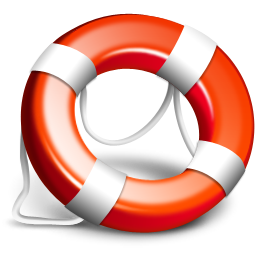
Access-database kan worden beschermd door verschillende methoden en een van de meest populaire is “Wachtwoord te openen”. Het is het standaard wachtwoord bescherming geboden door MS Access voor MDB (Access-database) bestanden.
Hoe Access Password Get?
Toegang wachtwoord herstelproces is gewoon zo 1-2-3. Alles wat je nodig hebt is de speciale Toegang wachtwoord recovery tool called Password Recovery tool for Access. Download en voer het nu. Als u al de licentie code, U kunt zich inschrijven de gratis demo-versie van Toegang Password Recovery gereedschap. Voor die klik ‘Help‘ menu-item en vervolgens ‘Geef registratie code…‘ menu-item. Plak de Toegang Password Recovery license key code to the registration window and confirm the registering. Geregistreerde versie van Toegang Password Recovery tool have no demo limits and looks as illustrated at the screen-shot below:
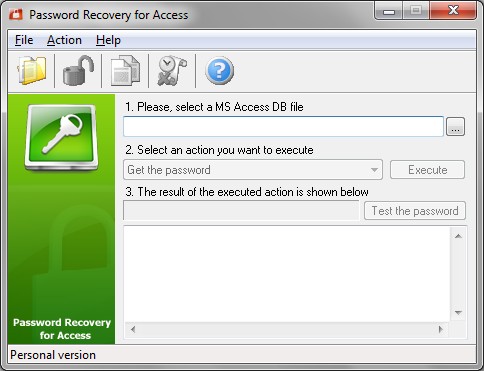
Toegang Password Recovery - Hoofdscherm
Voorafgaand aan de start Toegang Password Recovery procedure die u moet selecteren het wachtwoord beveiligde Access-databasebestand. Toegang tot DB-bestand zou moeten hebben. MDB extensie. To choose the MDB file you may simple press the browse button near the first field ‘…', het opent het standaard Windows-bestand selecteren dialoogvenster waarin u het bestand het pad en de bestandsnaam handmatig instellen of kiezen uit de dossiers lijst.
Zoek toegang tot Password
Toegang Password Recovery tool is klaar om te vinden Toegangswachtwoord. ‘Haal het wachtwoord‘ actie is standaard ingesteld in de lijst Acties, nu heb je de pers ‘Uitvoeren‘ button to run the ‘Find access password‘ action. As alternative you may choose another action called ‘Remove the password‘.
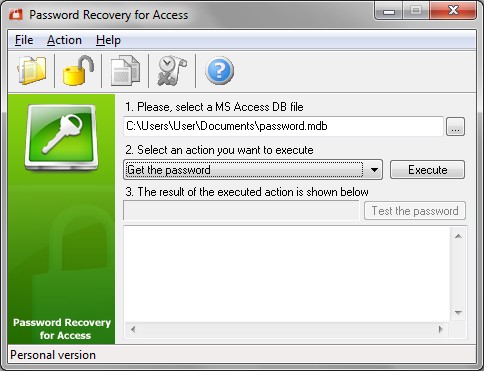
Toegang Password Recovery - Select MDB File
Toegang Unlock
To remove the Access .mdb password and deblokkeren database you should select the ‘Remove the password‘ action from the list and press ‘Uitvoeren‘ button. The Actions list is illustrated below:
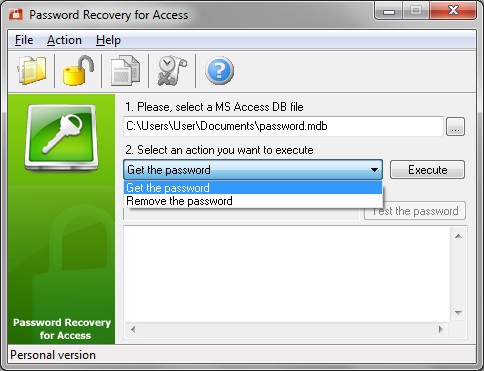
Password Recovery voor Access - Actie selecteren
Toegang Password Recovery
Toegang Password Recovery tool zal het wachtwoord herstel beginnen direct na het indrukken van de ‘Uitvoeren‘ button. Het maakt niet uit welke actie is het geselecteerd vindt Access mdb wachtwoord bij de eerste stap van de verwerking en, indien de toegang tot wachtwoord verwijderen van actie was geselecteerd, dan zal ook verwerken van de Toegang wachtwoord verwijdering. Herstelde Toegang wachtwoord zal worden weergegeven in het programma log. U mag het wachtwoord om het systeem klembord fr toekomstig gebruik. Het is vooral de werkelijke als het wachtwoord bevat de niet-afdrukbare tekens.
Zoals je ziet het Access Password Recovery is heel eenvoudig als je zulke krachtige wachtwoord recovery tool in uw collectie. Met Password Recovery voor Access kunt u toegang krijgen tot het wachtwoord in minuten.
